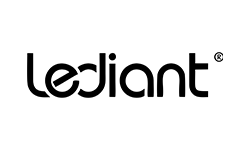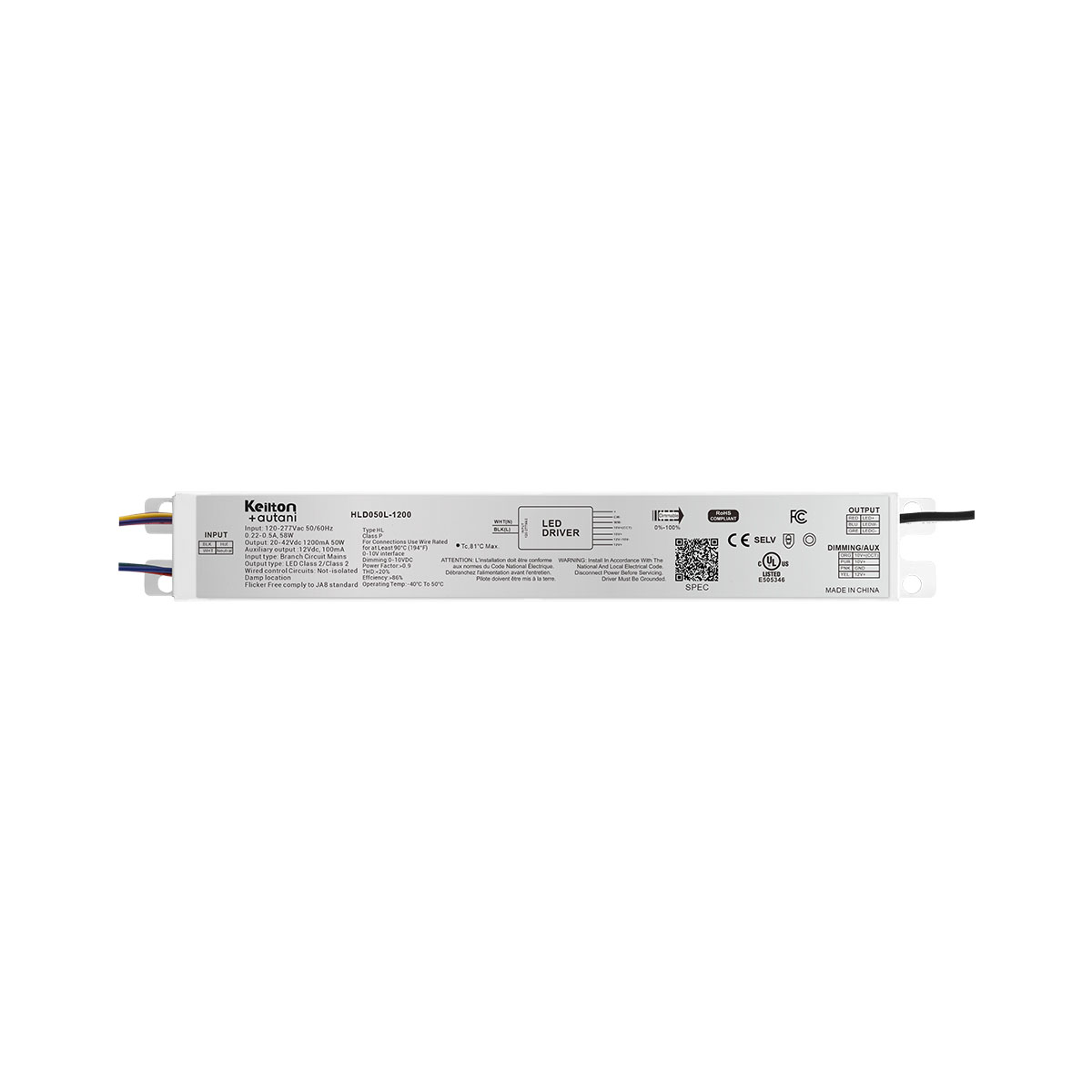Sensors with daylight harvesting can turn off fixtures, when the driver on the fixture will cut off the LED current when 0-10v signal drop down to range of 1%-10%. Most of outdoor fixture drivers will cut off LED current at 5% to 7% dimming level. Following are the detailed step-by-step description of the configuration to… Read more Can EFS106 sensors designed for daylight harvesting be used for dusk to dawn operation.
Archives: FAQs
Can Keilton+autani Bluetooth switches such as IWS102 (wall switch occupancy sensor) operate devices plugged into the WF20R controlled receptacle?
Yes, the IWS102 or any Keilton+autani Bluetooth switch can provide ON/OFF control to any device that is plugged into the controlled portion of the WF20R receptacle. The steps to facilitate this are: When the ISW102 triggered, it will turn on the controlled receptacle of the WF20R and off after motion times out. User may also… Read more Can Keilton+autani Bluetooth switches such as IWS102 (wall switch occupancy sensor) operate devices plugged into the WF20R controlled receptacle?
What is the difference between BLE, Bluetooth, and Bluetooth mesh? Is BLE the same as Bluetooth mesh?
No, Bluetooth Low Energy (BLE) and Bluetooth Mesh are not the same things. Here’s a breakdown of the differences between BLE, Bluetooth Classic, and Bluetooth Mesh: 1. Bluetooth Low Energy (BLE):– BLE is a low-power wireless communication protocol designed for short-range communication.– It operates in the 2.4 GHz ISM band, just like Bluetooth Classic.– BLE… Read more What is the difference between BLE, Bluetooth, and Bluetooth mesh? Is BLE the same as Bluetooth mesh?
How do I get the energy report file?
To collect energy consumption data and generate an energy report, you require a CR01 energy monitoring dongle. The CR01’s features are as follows: For more detailed information, please consult the CR01 Specification.Keilton+Energy+Monitoring+Instruction.pdf The CR01 records the energy consumption raw log for every device in the zone at 15-minute intervals. In a zone with 100 controllers,… Read more How do I get the energy report file?
Is LiteTrace a SIG-qualified Bluetooth Mesh?
LiteTrace uses a proprietary private Bluetooth mesh system. LiteTrace’s proprietary Bluetooth mesh networking protocol offers advanced features custom-designed to optimize performance for our products. These include ultra-low latency for time-critical device coordination and dynamic power management for battery-powered nodes. While proprietary, our mesh has an open API to enable third party devices and apps to… Read more Is LiteTrace a SIG-qualified Bluetooth Mesh?
Comparing Bluetooth Low Energy Versions BLE4.2 vs. BLE5.0
How do you find a Bluetooth sensor when not connected directly to a luminaire?
How do you disable the PIR/PC function to have lights stay on at 100%?
Select the MODE E and select a brightness. PIR and Photocell will at that point be disabled.
Can low-voltage Keilton devices be hot-swapped while energized?
It depends on the open voltage of the DC power supply. If the open voltage is 12VDC or less, hot swapping should be safe for the devices. However, some DC sources have higher open voltages above 12V (e.g. 36V, 48V). In that case, hot swapping can damage the sensors or exceed their voltage tolerance. To… Read more Can low-voltage Keilton devices be hot-swapped while energized?
How can I locate where the CS107x sensor is installed?
There are a few methods to help identify the physical location of an installed sensor:
Does the system retain settings during power loss?
Yes, the Keilton lighting control system retains all configuration settings and commissioning data even during complete power loss or electrical outages thanks to built-in non-volatile memory in the devices. This memory persists in the configured data whether the power disruption is from:*Temporary power outage*Circuit breaker reset*Device reboot/restart*Full disconnect from power When power is restored, the… Read more Does the system retain settings during power loss?
Why do lights show “Full-ON” on Light Status Page in APP when Trim Level is set for less than “Full-ON”?
The app light status is showing the commanded state, not the actual output. So even if the trim limits the output to 80%, if the user has set the dim level to 100%, the app will show 100% status.
Light level and CCT for luminaires go to different level and CCT when lights turn off via a control function such as “OFF” by non-occupancy or power is interrupted.
Set the dimming level and CCT setting on the Lights setting page and select ‘A’ button on lower right corner to save the settings.
Why does RP0 shutdown when on portable USB battery
RP0 is a signal booster and it requires very little power consumption during when it is powered on, less than 20mA. Some power bank detects the output current and will shut the output off if output current is very small. That was what happened in this case. Please find a power bank that can keep… Read more Why does RP0 shutdown when on portable USB battery
What are the proper operating parameters of 12Vdc supply to Keilton DC sensors
Here are the key points on operating parameters for Keilton DC sensors: In summary, ripple voltage under 50mV is optimal but less than 200mV is generally acceptable. A smooth ripple waveform along with proper dimming performance, linear output, and no current feedback are also critical for reliable sensor operation. Thorough testing of any particular driver… Read more What are the proper operating parameters of 12Vdc supply to Keilton DC sensors
How many lights can be dimmed from one sensor?
* The maximum sinking current of LiteTrace’s luminaire-mounted sensors is 10mA. This limits the number of fixtures that can be wired to and dimmed from a single sensor. * To control a group of lights from one sensor, the FA102 or PPA102S Bluetooth nodes can be added to each individual fixture. * The FA102 requires… Read more How many lights can be dimmed from one sensor?
Why do I see devices continuously connecting/disconnecting/reconnecting in the app during commissioning?
It sounds like there are a couple main reasons users may see devices constantly connecting and disconnecting in the app during the commissioning process: Additionally, the normal behavior of toggling between the “Lights” and “Added” pages in the app requires switching communication between already commissioned zones versus factory default lights. So, the constant shifting between… Read more Why do I see devices continuously connecting/disconnecting/reconnecting in the app during commissioning?
What is your system’s typical response time from when a button is clicked to sensor and light response?
The time from when the button is clicked to when the sensor starts responding is fast at 40 milliseconds (ms). After being triggered, the sensor does not immediately snap the lights on/off. Instead, it gently fades the lights up or down over 500ms. The 500ms fade time provides a smooth and gradual dimming transition, preventing… Read more What is your system’s typical response time from when a button is clicked to sensor and light response?
APP switch ON button does not turn lights to full
The ‘pseudo switch’ on the ‘Switch’ page of the APP is only for illustration, the ‘ON/OFF’ button on the APP acts different from the physical button on the switch. The ‘ON/OFF’ button: • ‘ON’ button on the switch sends ID to the sensors, sensor translates it to ‘FULL ON/OFF’ commands. • ‘ON’ button on the… Read more APP switch ON button does not turn lights to full
How many devices can be in one ZONE
A maximum of 100 lights can be in a single ZONE.